Home » Knowledge Base » Emptying Trash, Junk and Spam files
Knowledge base article
Emptying Trash, Junk and Spam files
This article will guide you through emptying trash, junk and spam files in cPanel
It's easy to clear your Trash, Junk and Spam files using the Email Disk Usage function within your cPanel account.
This article will walk you through using this function to manage your Serversaurus hosted mailboxes.
To follow this guide you need your cPanel login credentials. If you have forgotten your cPanel credentials, they were included in the original Welcome to Serversaurus or IMPORTANT: Hosting Documentation email which you should find in your inbox, otherwise follow these instructions on how to update your cPanel password.
- Login to cPanel
- Use the search bar to locate the Email Disk Usage function

- Use the Account: drop down menu to browse through each of your hosted email accounts
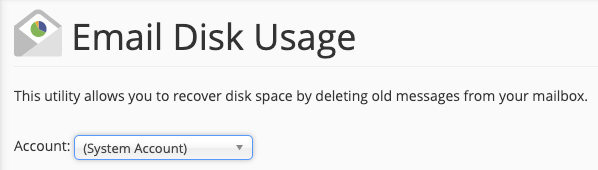
- Use the Manage option next to each mailbox folder to see the option to remove emails, select your preference, then proceed to select Delete Permanently
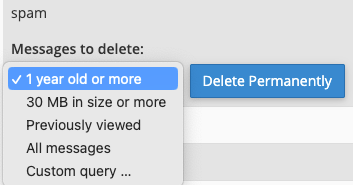
- Continue this process for all hosted email accounts.
Last updated November 30, 2023