Knowledge base article
Cancel auto renewal on a domain registration
This article will guide you through managing Auto Renewal for your domain registration
What is Auto Renewal on your domain?
Auto Renewal is a setting you can enable on your domain name so your domain registration renewal is automatically invoiced coming up to the domain expiry date. While Auto Renewal is enabled, you will receive a domain renewal invoice 2 weeks prior to the domain expiry.
If you wish to discontinue your domain registration, you can disable Auto Renewal so your domain will not be invoiced prior to the domain expiry. While Auto Renewal is disabled, you will still receive domain expiry reminders to keep you informed of your domain registration status.
Keep in mind, Auto Renewal will automatically generate the renewal invoice 2 weeks prior to the expiry, however the domain renewal will not be processed until the renewal invoice is paid, so ensure your payment methods are up-to-date to ensure the continuation of your domain registration.
How to enable or disable Auto Renewal on your domain?
To get started, login to the Serversaurus Client Area. If you have forgotten your password, just request a password reset.
- Select the Domains menu, then select My Domains from the drop down list
- To the right of your domain name, select the arrow next to the tool icon and select Auto Renewal Status from the drop down menu
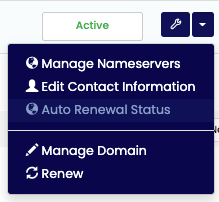
- Auto Renew is enabled by default, however you can disable Auto Renew by selecting Disable Auto Renew or to activate select Enable Auto Renew. When disabling Auto Renew, keep in mind your domain registration is paid in advance, so the domain will remain active for the remaining registration period.
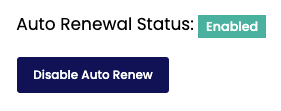
Last updated November 30, 2023