Home » Knowledge Base » Update your contact details
Knowledge base article
Update your contact details
This article will guide you through updating your contact details
To get started, login to the Serversaurus Client Area. If you've forgotten your password, request a password reset.
- Select the Account menu, then choose Account Details from the drop down menu
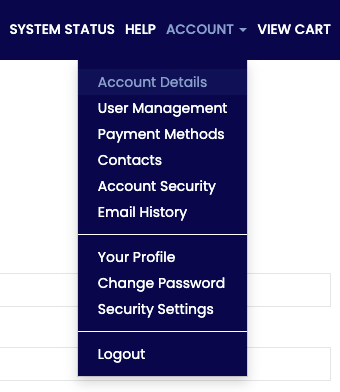
- Edit the Account Details form with the new account details
- Select Save Changes to update your account

Take note of the left hand side Account menu, which has options for updating Users, Payment Methods, Contacts and more!
Last updated November 30, 2023