Home » Knowledge Base » How to cancel a service
Knowledge base article
How to cancel a service
This article will guide you through cancelling a service within the Client Portal
- Login to the Client Area, if you've forgotten your password request a password reset
- From the top menu, select Services, then select My Services from the drop down menu
- Next to the Product/Service you wish to cancel, select View Details
- From the left hand side Actions menu, select Request Cancellation
- On the next page, enter a brief reason for the cancellation and choose whether you want the cancellation to proceed at the end of the current subscription or immediately. If you have a associated domain registration you'll also be given the option to turn off the auto renewal for that domain.
The service will then be cancelled and subsequently deleted according to the option you have chosen.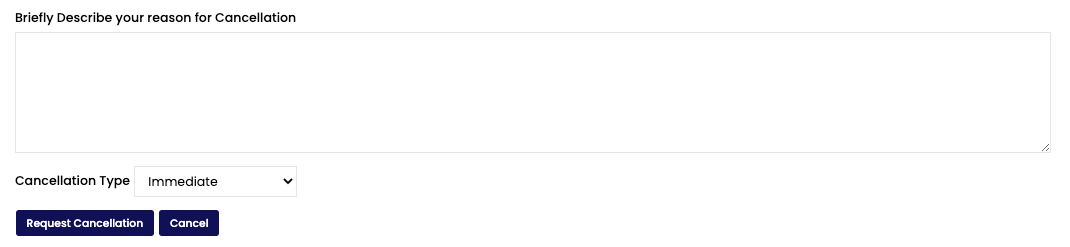
Important: If you chose immediately, your account and all files will be immediately deleted from our servers and will not be recoverable.
Last updated November 30, 2023