Home » Knowledge Base » Managing invoices
Knowledge base article
Managing invoices
This article will guide you through managing your invoices within the Client Portal
To get started, login to the Serversaurus Client Area. If you have forgotten your password, request a password reset.
- Select the Billing menu item, then select My Invoices from the drop down menu
- The My Invoices page displays your invoice history, including the invoice number, issue date, due date, total and status
- On the left hand side, you can use the Pay All to pay all unpaid invoices
- To pay an invoice with an alternative payment method, select the View Invoice button, then use the Payment Method option to choose your preferred method. Select your preferred payment method and proceed to checkout
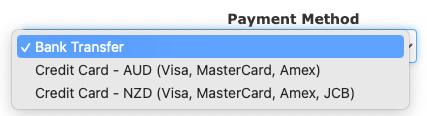
- You can also navigate to Mass Payment under the Billing menu to pay all outstanding invoices
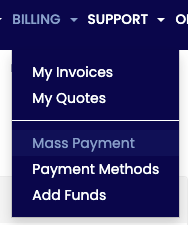
Last updated November 30, 2023