Home » Knowledge Base » Login to cPanel via the Client Portal
Knowledge base article
Login to cPanel via the Client Portal
This article will guide you through logging into cPanel via the Serversaurus Client Area
To begin, login to the Serversaurus Client Area. If you have forgotten your password, just request a password reset.
- Select the Services menu, then select My Services from the drop down menu
- Next to the service you want access to, select the Active button
- In the left hand side Actions menu, select Login to cPanel.
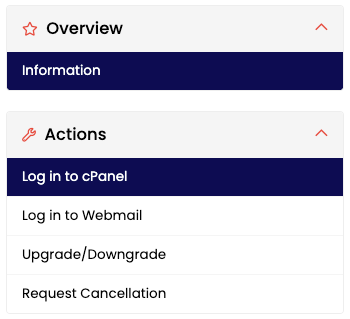
Last updated November 30, 2023